# Thunderhub
A GUI to manage Lightning channels
# Introduction
Created by Anthony Potdevin, ThunderHub is an open-source LND node manager to monitor your node and manage channels via a web-interface. It allows you to take control of the Lightning network with a simple and intuitive UX.
ThunderHub is part of the Beta Apps on MyNode available only for premium users.
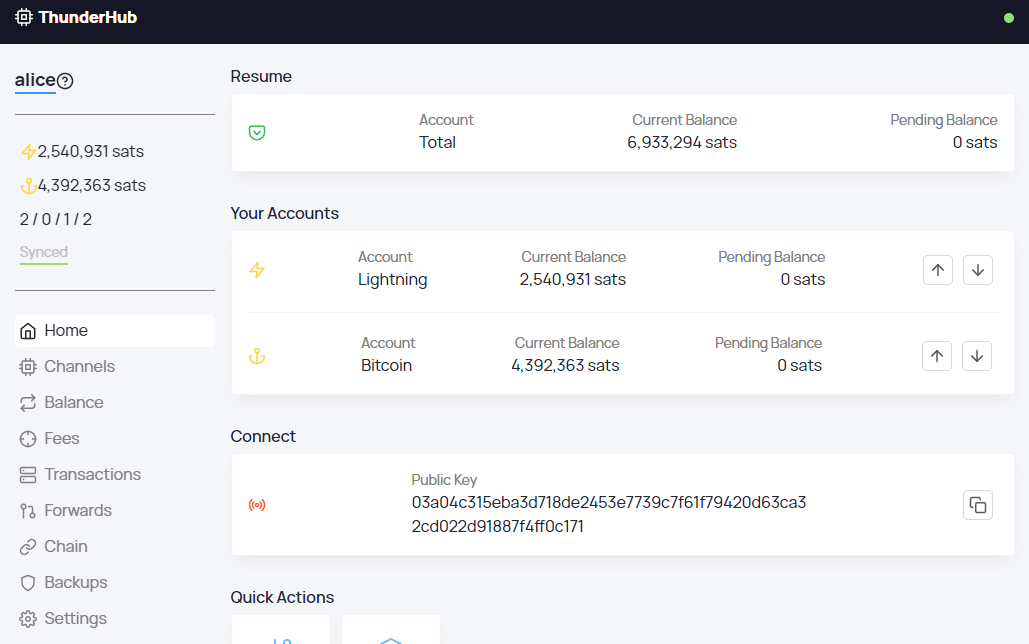
# Features
Find the full list of features on GitHub or website. Key features are listed below.
# Monitoring
- Overview of current and pending balance for the Lightning and Bitcoin wallets.
- Liquidity report with total remote and local Lightning balance.
- Complete network info.
- View open/pending/closed channels and how balanced they are.
- View all transactions.
- View all forwarded payments.
- View all chain transactions.
- View all unspent UTXOS.
# Management
- Send and Receive Lightning payments.
- Send and Receive Bitcoin payments.
- Open and close channels.
- Balance your channels through circular payments. (Check out the Tutorial)
- Backup, verify and recover all your channels.
- Sign and verify messages.
# ThunderHub on MyNode
ThunderHub is already configured with default environment variables and connected to the Lightning wallet, but it is disabled by default. To enable it, open the MyNode homepage and find the tile with the ThunderHub logo under Beta Apps (like the left image below).
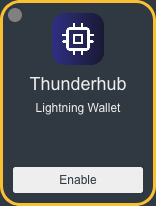
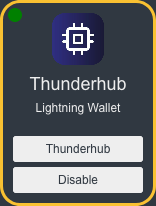
You should now see a ThunderHub button (like shown on the right image above) and a green dot. On clicking this button, a new tab should open on your browser, containing ThunderHub.
On the ThunderHub tab, click the Login button, enter your MyNode password and then click on Connect.
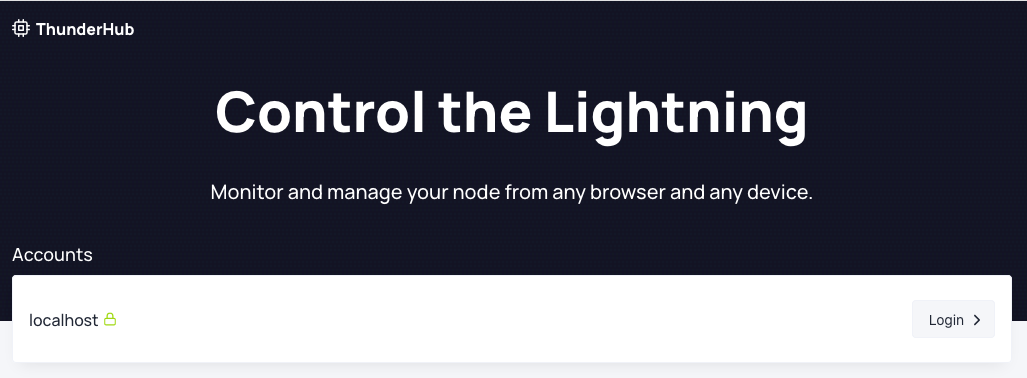
You should end up at the ThunderHub dashboard (as shown in the first image at the top).
# Specs
- Website: thunderhub.io
- Github: apotdevin/thunderhub
- Installed location:
/opt/mynode/thunderhub(NodeJS package) - Ports: http://mynode.local:3030/ or https://mynode.local:3031
