# Web Interface via Tor
# Accessing the Web User Interface
# Premium Feature
You can access your MyNode Web Interface from anywhere using Tor if you are a Premium user. The device will open a secure Tor service for the user interface via Tor automatically.
First, make sure you have Tor Browser installed via the instructions on the Tor Setup page.
Next, click on the Tor Services link under the Tor app on the main user interface screen.
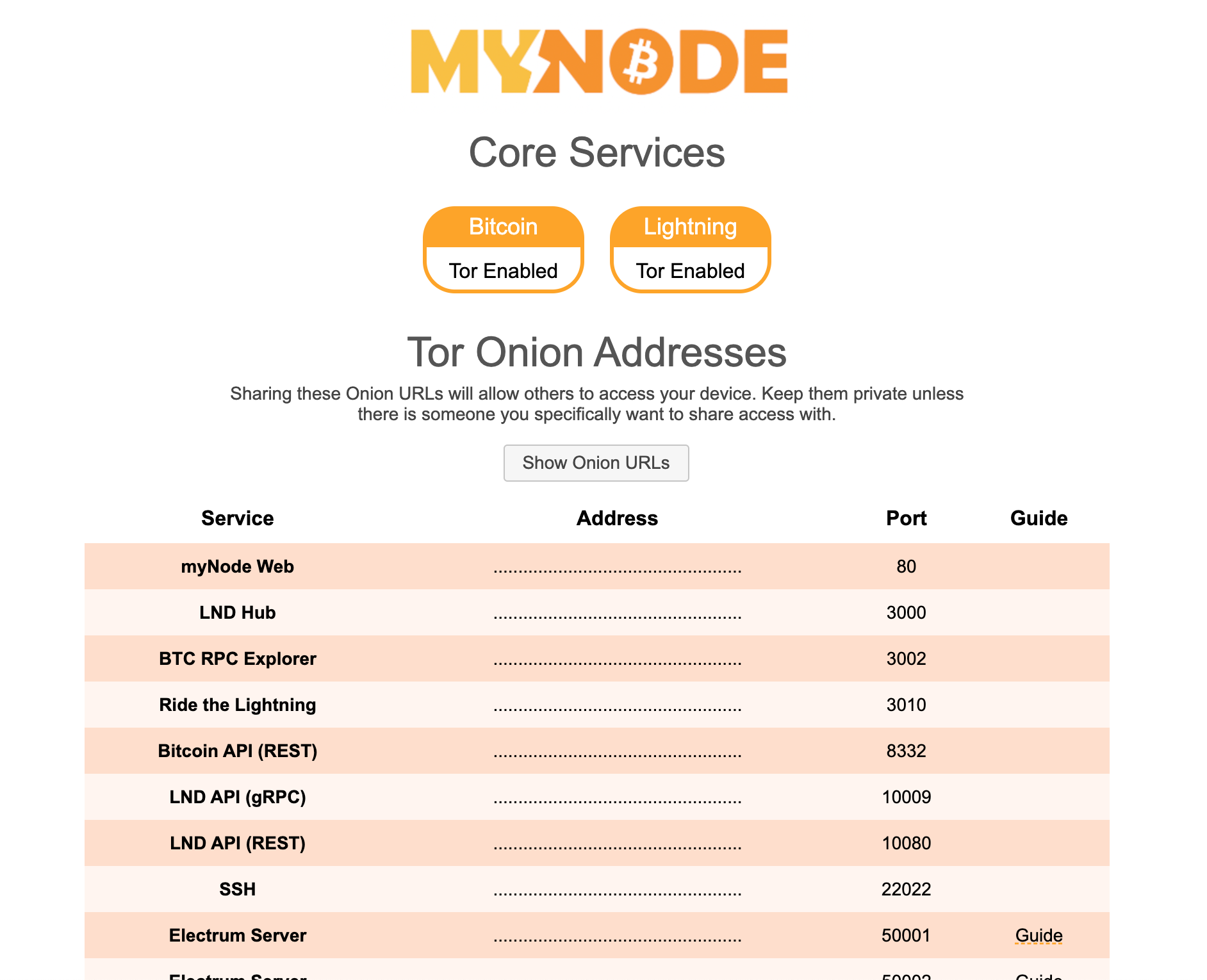
Then, click on the "Show Onion URLs" button and find the Onion URL for the MyNode Web service.
Finally, open your Tor Browser app, copy the MyNode Web URL, and paste it into the Tor Browser URL bar.
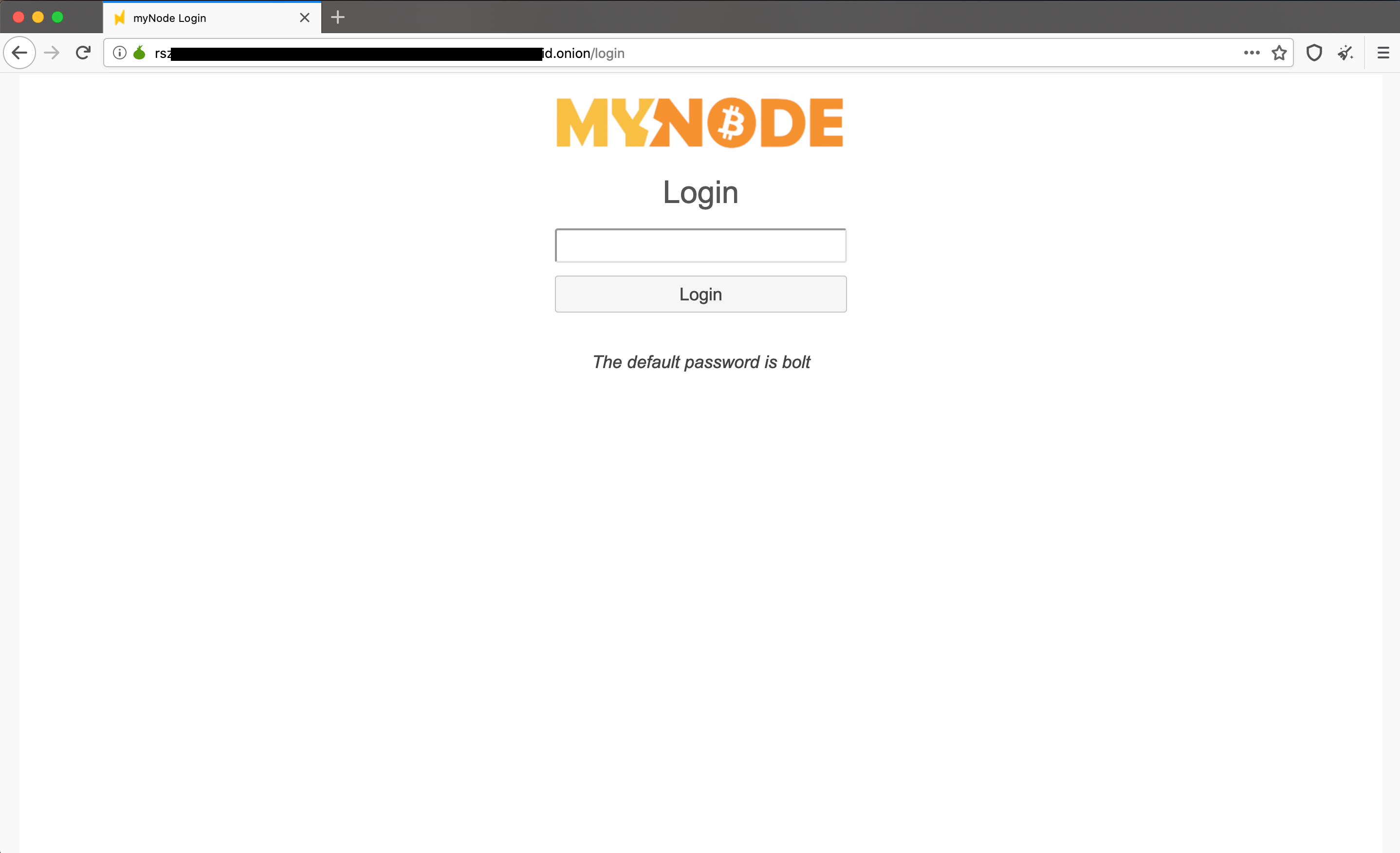
Your MyNode User Interface should appear!
For more information on Tor, visit torproject.org.
