# Add applications to MyNode
# Step 1: Add an entry in application_info.json
Add an entry in rootfs/standard/usr/share/mynode/application_info.json
Possible fields are:
| Field | Datatype | Required? |
|---|---|---|
| name | string | Y |
| short_name | string | Y |
| app_tile_button_text | string | N |
| app_tile_button_href | string | N |
| app_tile_default_status_text | string | N |
| app_tile_running_status_text | string | N |
| supports_testnet | boolean | N |
| can_uninstall | boolean | N |
| show_on_homepage | boolean | N |
| show_on_application_page | boolean | N |
| homepage_order | integer | N |
| can_enable_disable | boolean | N |
| can_reinstall | boolean | N |
| requires_lightning | boolean | N |
| requires_electrs | boolean | N |
| requires_docker_image_installation | boolean | N |
| is_premium | boolean | N |
Example:
{
"name": "Ride the Lightning",
"short_name": "rtl",
"app_tile_name": "RTL",
"app_tile_default_status_text": "Lightning Wallet",
"can_uninstall": true,
"show_on_homepage": true,
"requires_lightning": true,
"supports_testnet": true,
"homepage_order": 11
}
# Step 2: Add icon for the home and applications page
Add a PNG icon in rootfs/standard/var/www/mynode/static/images.
The name of the icon should be <short_name>.png.
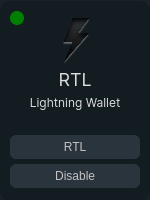
# Step 3: Add an entry in mynode_app_versions.sh
Add an entry for your app like the example below:
RTL_VERSION="v0.11.2"
RTL_VERSION_FILE=/home/bitcoin/.mynode/rtl_version
RTL_LATEST_VERSION_FILE=/home/bitcoin/.mynode/rtl_version_latest
The version file should start with the <short_name> of the app.
# Step 4: Add installation steps
Add the installation steps in rootfs/standard/usr/bin/mynode_post_upgrade.sh. This script upgrades the app if a new version is available or installs it if it is not installed already.
Note that
- The
UPGRADE_URLis the URL of the source code which includes theVERSIONvariable frommynode_app_versions.shmentioned above - Download and installation steps are executed by
bitcoinuser - the app should be installed in
/opt/mynode/<short_name>
Example:
if should_install_app "rtl" ; then
RTL_UPGRADE_URL=https://github.com/Ride-The-Lightning/RTL/archive/$RTL_VERSION.tar.gz
RTL_UPGRADE_ASC_URL=https://github.com/Ride-The-Lightning/RTL/releases/download/$RTL_VERSION/$RTL_VERSION.tar.gz.asc
CURRENT=""
if [ -f $RTL_VERSION_FILE ]; then
CURRENT=$(cat $RTL_VERSION_FILE)
fi
if [ "$CURRENT" != "$RTL_VERSION" ]; then
cd /opt/mynode
rm -rf RTL
sudo -u bitcoin wget $RTL_UPGRADE_URL -O RTL.tar.gz
#sudo -u bitcoin wget $RTL_UPGRADE_ASC_URL -O RTL.tar.gz.asc
#gpg --verify RTL.tar.gz.asc RTL.tar.gz
#if [ $? == 0 ]; then
if [ true ]; then
sudo -u bitcoin tar -xvf RTL.tar.gz
sudo -u bitcoin rm RTL.tar.gz
sudo -u bitcoin mv RTL-* RTL
cd RTL
sudo -u bitcoin NG_CLI_ANALYTICS=false npm install --only=production
echo $RTL_VERSION > $RTL_VERSION_FILE
else
echo "ERROR UPGRADING RTL - GPG FAILED"
fi
fi
fi
DO NOT add the installation steps in setup/setup_device.sh unless the app is designed to be installed by default (like Bitcoin, LND).
# Step 5: Add steps to uninstall/reinstall the app
Edit
rootfs/standard/usr/bin/mynode_uninstall_app.shandrootfs/standard/usr/bin/mynode_reinstall_app.sh
to add customised steps to uninstall the app.
The uninstall script deletes the version and install marker file, whereas the reinstall script deletes only the version marker file and keeps the install marker file intact.
Example:
elif [ "$APP" = "rtl" ]; then
rm -rf /opt/mynode/RTL
# Step 6: Add a service to run the applications in background
Add service entry for systemctl which would start/restart/stop the app.
The service file should be named as <short_name>.service.
Example
# RTL service
# /etc/systemd/system/rtl.service
[Unit]
Description=RTL
Wants=bitcoin.service
After=bitcoin.service
[Service]
ExecStartPre=/usr/bin/is_not_shutting_down.sh
ExecStartPre=/usr/bin/wait_on_lnd.sh
WorkingDirectory=/opt/mynode/RTL
ExecStart=/usr/bin/node rtl
User=bitcoin
Group=bitcoin
Type=simple
TimeoutSec=240
Restart=always
RestartSec=60
StandardOutput=syslog
StandardError=syslog
SyslogIdentifier=rtl
[Install]
WantedBy=multi-user.target
# Optional step: Add configurations files
Add any configuration files in /rootfs/standard/usr/share/mynode/ folder and copy them over to the desired location during installation or startup
# Optional step: Edit startup script
All persistent files should be stored on the external drive at /mnt/hdd/mynode/short_name. Make sure the startup script located at /rootfs/standard/usr/bin/mynode_startup.sh creates that folder. You can use symlinks from /opt/mynode/short_name to /mnt/hdd/mynode/short_name to store large files on the external drive.
The example below shows how the startup script checks for the config file and creates symlinks if it's missing either on external drive or the SD card.
# RTL config
sudo -u bitcoin mkdir -p /opt/mynode/RTL
sudo -u bitcoin mkdir -p /mnt/hdd/mynode/rtl
chown -R bitcoin:bitcoin /mnt/hdd/mynode/rtl
chown -R bitcoin:bitcoin /mnt/hdd/mynode/rtl_backup
# If local settings file is not a symlink, delete and setup symlink to HDD
if [ ! -L /opt/mynode/RTL/RTL-Config.json ]; then
rm -f /opt/mynode/RTL/RTL-Config.json
sudo -u bitcoin ln -s /mnt/hdd/mynode/rtl/RTL-Config.json /opt/mynode/RTL/RTL-Config.json
fi
# If config file on HDD does not exist, create it
if [ ! -f /mnt/hdd/mynode/rtl/RTL-Config.json ]; then
cp -f /usr/share/mynode/RTL-Config.json /mnt/hdd/mynode/rtl/RTL-Config.json
fi
# Force update of RTL config file (increment to force new update)
RTL_CONFIG_UPDATE_NUM=1
if [ ! -f /mnt/hdd/mynode/rtl/update_settings_$RTL_CONFIG_UPDATE_NUM ]; then
cp -f /usr/share/mynode/RTL-Config.json /mnt/hdd/mynode/rtl/RTL-Config.json
touch /mnt/hdd/mynode/rtl/update_settings_$RTL_CONFIG_UPDATE_NUM
fi
# Update RTL config file to use mynode pw
if [ -f /home/bitcoin/.mynode/.hashedpw ]; then
HASH=$(cat /home/bitcoin/.mynode/.hashedpw)
sed -i "s/\"multiPassHashed\":.*/\"multiPassHashed\": \"$HASH\",/g" /mnt/hdd/mynode/rtl/RTL-Config.json
fi
# Tips:
- Learn from installation scripts of existing apps
- Write scripts which do not fail unless they really need to
