# My Device has an SD Card Error
If your device gets into a state indicating "SD Card Error" it means an error has been detected on the SD card and the device cannot properly read and write data.
The error will popup and appear like one of these screenshots.
Screenshot 1
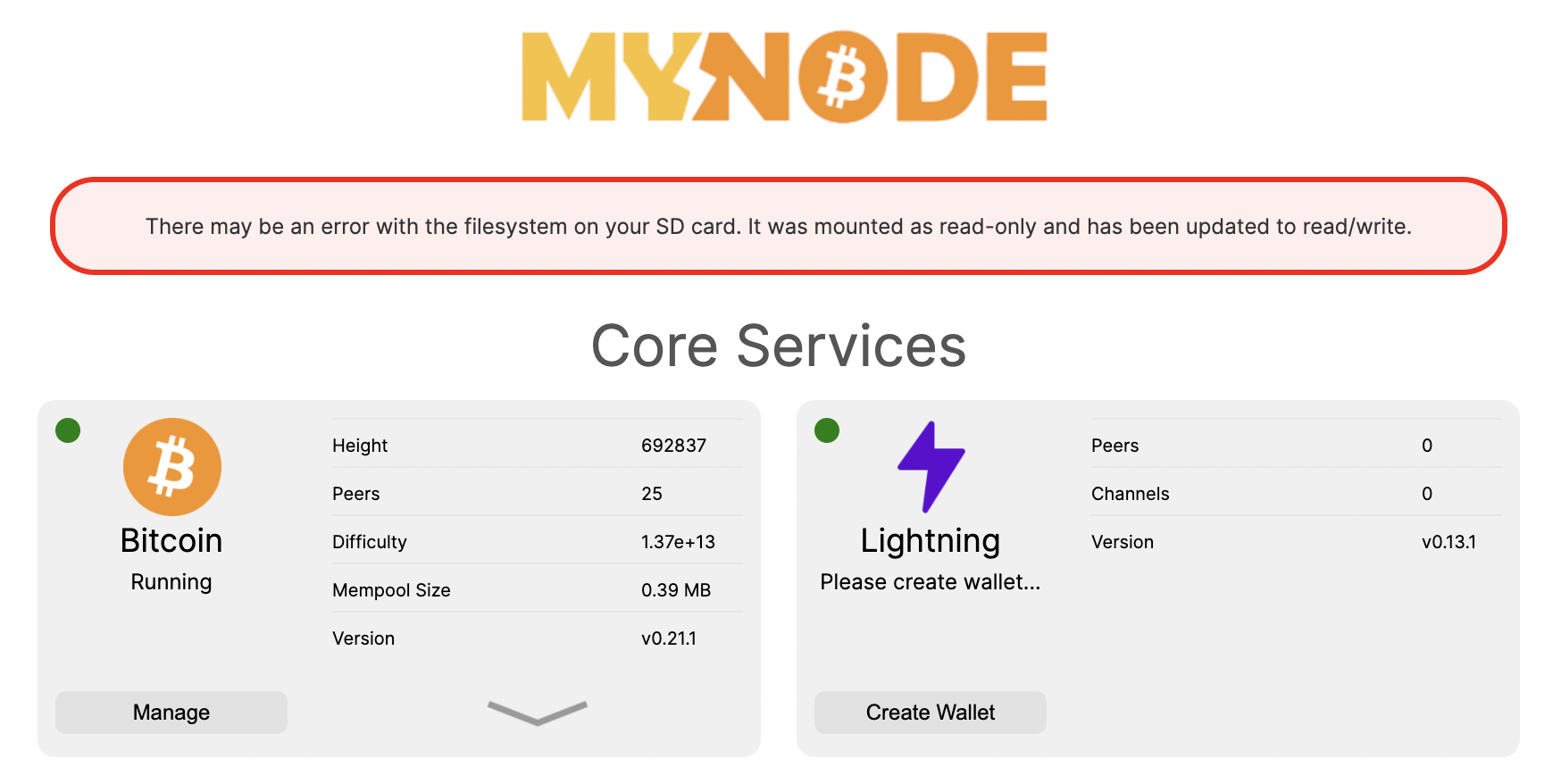
Screenshot 2
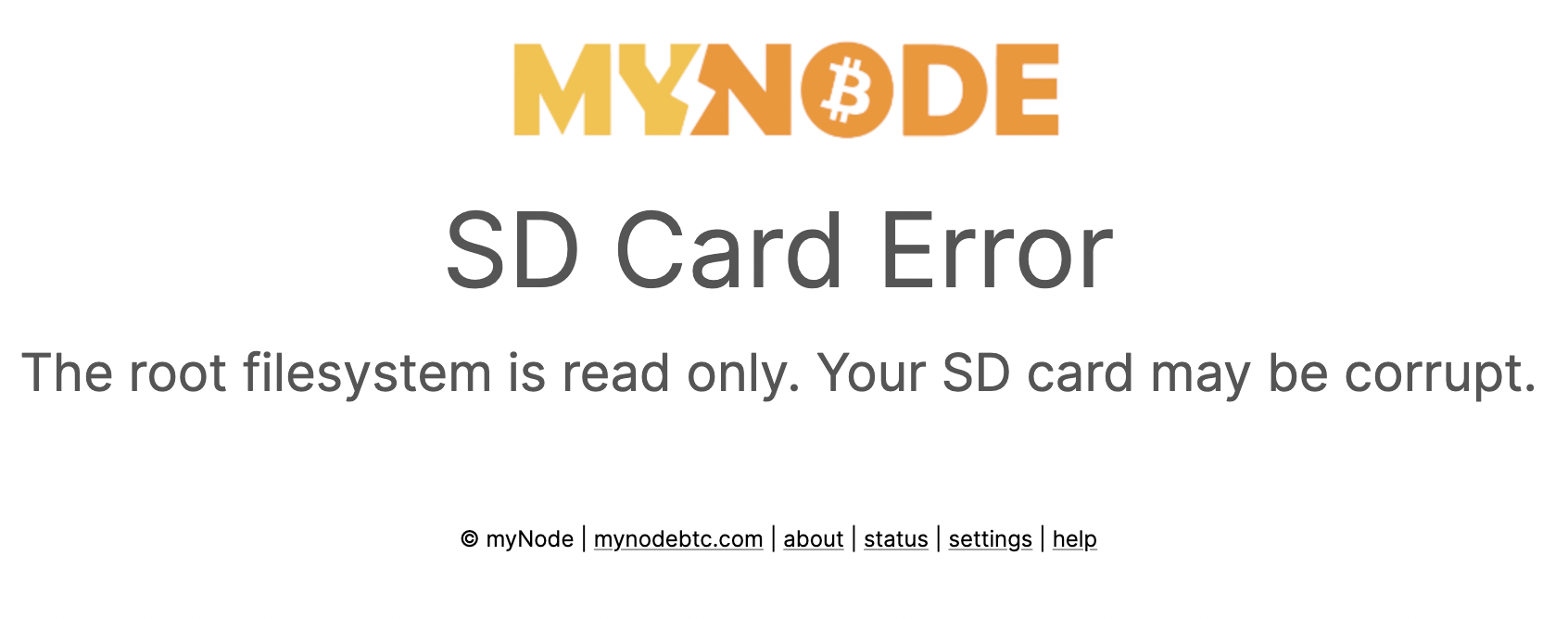
# Step 1
First, try rebooting the device and monitor to see if the error comes back. If so, there may be corruption on the SD card preventing it from working properly.
# Step 2 - Re-flash the SD card
The next thing to try is re-flashing the SD card. This will clear any corrupt data and write a fresh MyNode operating system to the SD card. All critical data is saved on the external drive, so you will not lose your Bitcoin or Lightning data.
Detailed instructions available on the download page.
- Shutdown device using the button on the settings page
- Remove SD Card from Device
- Re-flash the SD Card
- Insert SD card back into the device
- Power device back on (may need to remove and re-connect power cable)
- Your password will also be reset to "bolt"!
Note: This process may cause your device to get a new IP address.
# Step 3 - Replace the SD card
If that still does not work, your SD card may have gone bad. You can easily get back up and running by replacing the SD card and repeating step 2.
