# My Device has a Voltage Error
If your device gets into a state indicating "Device Undervoltage" it means a power issue has been detected by the hardware.
The error will popup and appear like this.
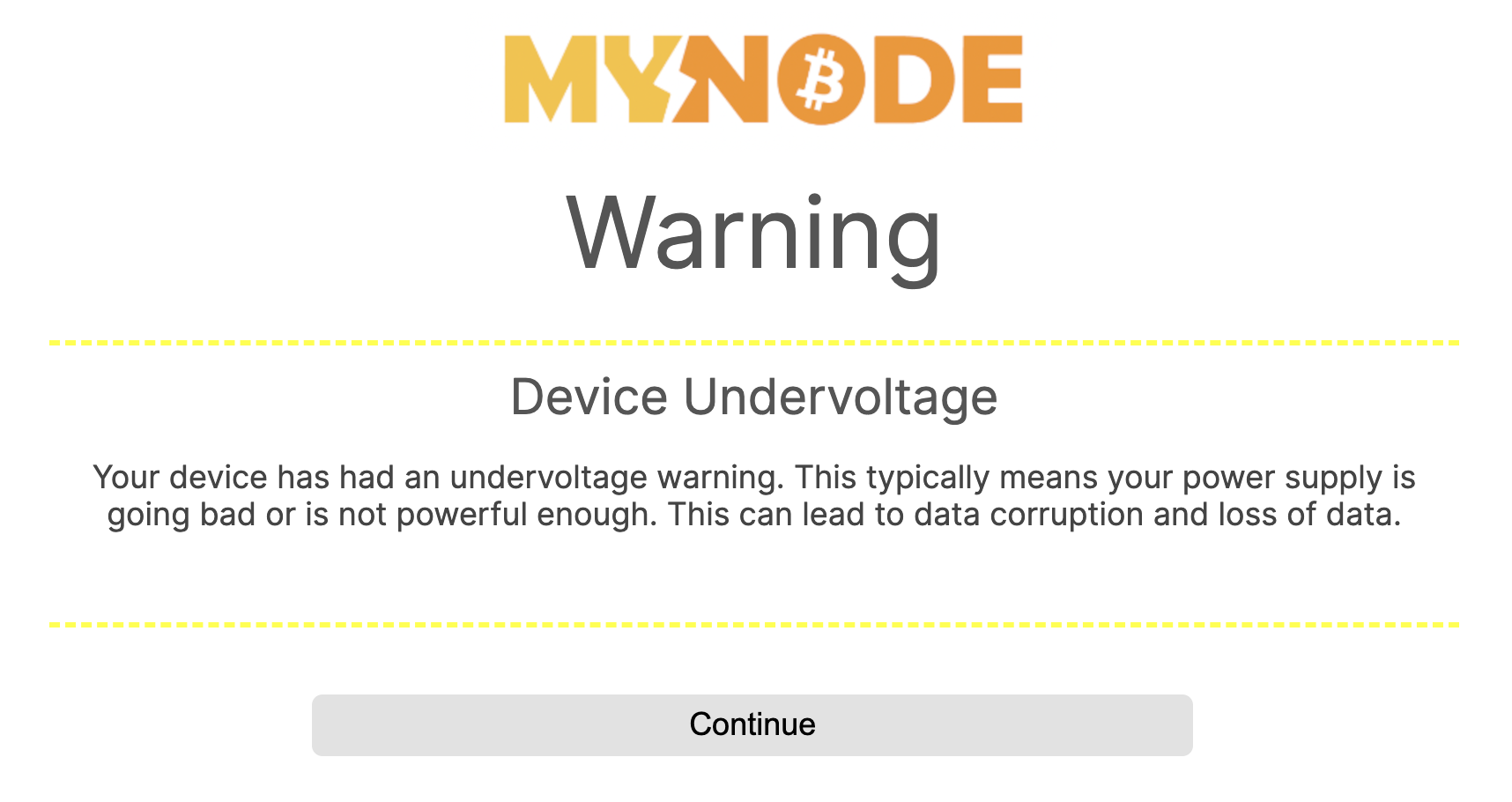
# Step 1
First, just try rebooting the device and monitor to see if the error comes back. An intermittent power problem may have been detected and there may be no long term issues.
# Step 2
Another symptom to monitor for is the uptime of the device. If there are power issues, the device may be randomly rebooting as well, which increases the chances for data corruption.
Check the uptime on the status or settings page every day for a few days and see if the amount of time decreases. If so, there may be a hardware issue. Check steps three and four.
# Step 3 - Bad Power Cable
The power supply of the device may be bad and not providing less power. This is not very common, but is typically relatively inexpensive to replace or to try a backup power cable.
A 5V 3.5A power supply is recommended. See the download page for hardware recommendations.
# Step 4 - Bad Board
Finally, the last option is to try replacing the board if you continue to see issues. This will be the priciest option, but is basically guaranteed to resolve the issue.
See the download page for hardware recommendations.
